display_on_colaboratory interface¶
This page will explain the display_on_colaboratory function interface.
What interface is this?¶
The display_on_colaboratory interface displays the apysc HTML on the Google Colaboratory.
Requirements¶
You need to install apysc on the Google Colaboratory before going on. The ! symbol and pip command on the Google Colaboratory installs this library:
!pip install apysc
Basic usage¶
You can use the display_on_colaboratory interface to display an output HTML instead of the save_overall_html function.
This interface requires the html_file_name argument to be unique if you need to output multiple HTML. Otherwise, it overwrites the HTML file:
import apysc as ap
ap.Stage(
stage_width=250,
stage_height=150,
background_color=ap.Color("#333"),
)
sprite = ap.Sprite()
sprite.graphics.begin_fill(color=ap.Color("#0af"))
sprite.graphics.draw_rect(x=50, y=50, width=50, height=50)
sprite.graphics.begin_fill(color=ap.Color("#f0a"))
sprite.graphics.draw_rect(x=150, y=50, width=50, height=50)
ap.display_on_colaboratory(html_file_name="jupyter_test_1.html")
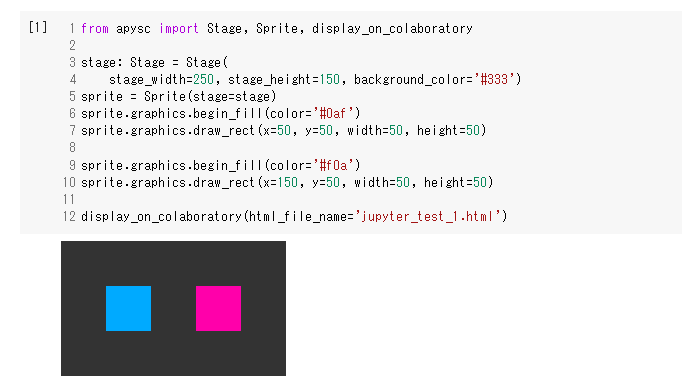
display_on_colaboratory API¶
Note: the document build script generates and updates this API document section automatically. Maybe this section is duplicated compared with previous sections.
[Interface signature] display_on_colaboratory(html_file_name: str) -> None
[Interface summary]
Save the overall HTML and display it on Google Colaboratory.
[Parameters]
html_file_name: str, default ‘index.html’The output HTML file name.
