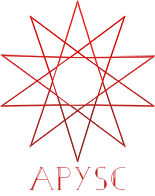※この翻訳ドキュメントはスクリプトによって出力・同期されています。内容が怪しそうな場合はGitHubにissueを追加したり英語の原文の確認をお願いします。
Colors クラス¶
このページではColorsクラスについて説明します。
クラス概要¶
ColorsクラスはBLACK_000000やGRAY_999999、WHITE_FFFFFF、RED_FF0000などのColorクラスの各定数定義を持ちます。
各サフィックスはその色の16進数のカラーコードになっています。
基本的な使い方¶
これらのクラス定数はColorクラスの値と同様に動作します。
import apysc as ap
stage: ap.Stage = ap.Stage(
stage_width=150,
stage_height=150,
background_color=ap.Colors.GRAY_333333,
stage_elem_id="stage",
)
rectangle: ap.Rectangle = ap.Rectangle(
x=50,
y=50,
width=50,
height=50,
fill_color=ap.Colors.CYAN_00FFFF,
line_color=ap.Colors.WHITE_FFFFFF,
line_thickness=3,
)
ap.save_overall_html(dest_dir_path="./colors_basic_usage/")
定義されている各色¶
コードブロックを表示:
from typing import List, Tuple
import apysc as ap
RECT_SIZE: int = 25
FONT_SIZE: int = 12
OUTER_MARGIN: int = 20
_: ap.Stage = ap.Stage(
background_color=ap.Color("#333"),
stage_width=700,
stage_height=((len(ap.Colors.get_colors_members()) + 1) // 2) * (RECT_SIZE + 10)
+ OUTER_MARGIN * 2
- 10,
)
color: ap.Color
colors_members: List[Tuple[str, ap.Color]] = ap.Colors.get_colors_members()
color_names: List[ap.String] = []
colors: List[ap.Color] = []
for color_name, color in colors_members:
color_names.append(ap.String(color_name))
colors.append(color)
constant_names_arr: ap.Array[ap.String] = ap.Array(color_names)
colors_arr: ap.Array[ap.Color] = ap.Array(colors)
i: ap.Int
x: ap.Number = ap.Number(0)
y: ap.Number = ap.Number(0)
with ap.ForArrayIndices(constant_names_arr) as i:
with ap.If(i % 2 == 0):
x.value = OUTER_MARGIN
with ap.Else():
x.value = 350
y.value = (i // 2) * (RECT_SIZE + 10) + 20
color = colors_arr[i]
constant_name: ap.String = constant_names_arr[i]
ap.Rectangle(
x=x,
y=y,
width=RECT_SIZE,
height=RECT_SIZE,
fill_color=color,
line_color=ap.Color("#fff"),
line_thickness=1,
line_alpha=0.5,
)
ap.SvgText(
text=constant_name,
x=x + RECT_SIZE + 10,
y=y + RECT_SIZE / 2 + FONT_SIZE / 2 - 2,
font_size=FONT_SIZE,
fill_color=ap.Color("#ccc"),
)
ap.save_overall_html(dest_dir_path="./colors_definitions/")