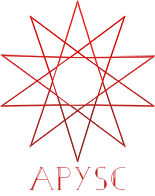※この翻訳ドキュメントはスクリプトによって出力・同期されています。内容が怪しそうな場合はGitHubにissueを追加したり英語の原文の確認をお願いします。
animation_scale_x_from_point と animation_scale_y_from_point のインターフェイス¶
このページではanimation_scale_x_from_pointとanimation_scale_y_from_pointの各メソッドのインターフェイスについて説明します。
各インターフェイスの概要¶
animation_scale_x_from_pointメソッドのインターフェイスはap.AnimationScaleXFromPointクラスのインスタンスを生成します。そのインスタンスを使って指定座標を基準としたX軸の拡縮のアニメーションを設定することができます。
同じようにanimation_scale_y_from_pointメソッドのインターフェイスではap.AnimationScaleYFromPointクラスのインスタンスを生成します。そのインスタンスを使ってY軸の拡縮のアニメーションを設定することができます。
これらのインターフェイスはscale_x_from_centerやscale_y_from_centerなどのインターフェイスを持つRectangleやCircleなどのGraphicsBaseの各サブクラス上に存在します。
基本的な使い方¶
以下のコード例ではX軸の拡縮(1.0から2.0)を左側の四角へ、そしてY軸の拡縮を右側の四角へとそれぞれanimation_scale_x_from_pointとanimation_scale_y_from_pointのメソッドを使って設定しています。
これらの設定は左側の四角では左端(x=50)の座標で、右側の四角では下端(y=100)の位置を基準に拡縮の設定を行っています。
from enum import Enum
from typing_extensions import TypedDict
import apysc as ap
DURATION: int = 1000
EASING: ap.Easing = ap.Easing.EASE_OUT_QUINT
LEFT_RECTANGLE_X: int = 50
RIGHT_RECTANGLE_Y: int = 100
SCALE_1: float = 1.0
SCALE_2: float = 2.0
class Direction(Enum):
X = 1
Y = 2
class Options(TypedDict):
direction: Direction
def on_animation_complete_1(
e: ap.AnimationEvent[ap.Rectangle], options: Options
) -> None:
"""
The handler that the animation calls when its end.
Parameters
----------
e : AnimationEvent
Event instance.
options : dict
Optional arguments dictionary.
"""
rectangle: ap.Rectangle = e.this.target
if options["direction"] == Direction.X:
rectangle.animation_scale_x_from_point(
scale_x_from_point=SCALE_1,
x=LEFT_RECTANGLE_X,
duration=DURATION,
easing=EASING,
).animation_complete(
on_animation_complete_2,
options=options,
).start()
elif options["direction"] == Direction.Y:
rectangle.animation_scale_y_from_point(
scale_y_from_point=SCALE_1,
y=RIGHT_RECTANGLE_Y,
duration=DURATION,
easing=EASING,
).animation_complete(
on_animation_complete_2,
options=options,
).start()
def on_animation_complete_2(
e: ap.AnimationEvent[ap.Rectangle], options: Options
) -> None:
"""
The handler that the animation calls when its end.
Parameters
----------
e : AnimationEvent
Event instance.
options : dict
Optional arguments dictionary.
"""
rectangle: ap.Rectangle = e.this.target
if options["direction"] == Direction.X:
rectangle.animation_scale_x_from_point(
scale_x_from_point=SCALE_2,
x=LEFT_RECTANGLE_X,
duration=DURATION,
easing=EASING,
).animation_complete(
on_animation_complete_1,
options=options,
).start()
elif options["direction"] == Direction.Y:
rectangle.animation_scale_y_from_point(
scale_y_from_point=SCALE_2,
y=RIGHT_RECTANGLE_Y,
duration=DURATION,
easing=EASING,
).animation_complete(
on_animation_complete_1,
options=options,
).start()
ap.Stage(
stage_width=250,
stage_height=150,
background_color=ap.Color("#333"),
stage_elem_id="stage",
)
sprite: ap.Sprite = ap.Sprite()
sprite.graphics.begin_fill(color=ap.Color("#0af"))
left_rectangle: ap.Rectangle = sprite.graphics.draw_rect(
x=50, y=50, width=50, height=50
)
right_rectangle: ap.Rectangle = sprite.graphics.draw_rect(
x=150, y=50, width=50, height=50
)
options: Options = {"direction": Direction.X}
left_rectangle.animation_scale_x_from_point(
scale_x_from_point=SCALE_2,
x=LEFT_RECTANGLE_X,
duration=DURATION,
easing=EASING,
).animation_complete(
on_animation_complete_1,
options=options,
).start()
options = {"direction": Direction.Y}
right_rectangle.animation_scale_y_from_point(
scale_y_from_point=SCALE_2,
y=RIGHT_RECTANGLE_Y,
duration=DURATION,
easing=EASING,
).animation_complete(
on_animation_complete_1,
options=options,
).start()
ap.save_overall_html(dest_dir_path="./animation_scale_x_and_y_from_point_basic_usage/")